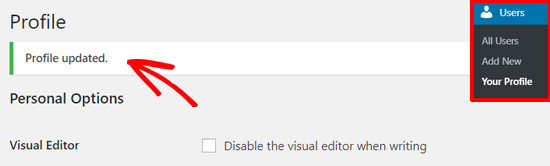Once you are logged in, go to Users » Your Profile from your WordPress menu.
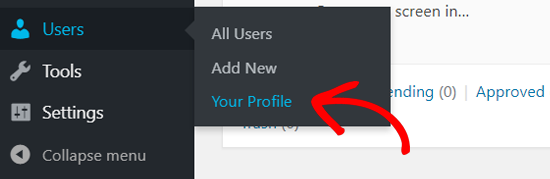
On the WordPress profile, you need to scroll down to the Account Management section where you will see New Password option. Go ahead and click on the ‘Generate Password’ to add a new password.
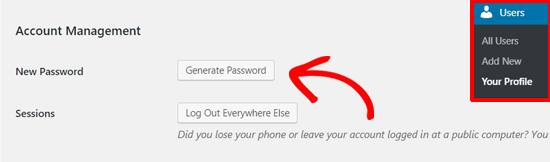
WordPress will automatically create a strong password for you.
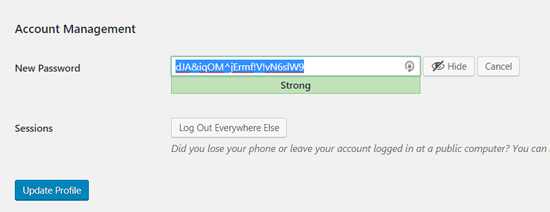
You can continue with this strong password or change it with a new password of your own.
After that, click the ‘Update Profile’ button to save your new password.
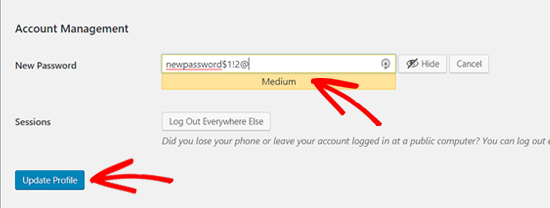
Once done, you will see a Profile Updated notification on the top. WordPress will also send you a password change notification in your email inbox.